|
Steve Pyro
|
 |
« Reply #15 on: January 28, 2008, 11:50:49 pm » |
|
How about this for small laptop, and cheap.
I know someone who has brought one, not sure is views on it, but aiming to look at the laptop at the weekend.
Good for travelling.
Surely you mean this one, Neil?  |
|
|
|
|
 Logged
Logged
|
Steve  East Anglian cobras 
|
|
|
|
nopanic - neil
|
 |
« Reply #16 on: January 28, 2008, 11:57:14 pm » |
|
How about this for small laptop, and cheap.
I know someone who has brought one, not sure is views on it, but aiming to look at the laptop at the weekend.
Good for travelling.
Surely you mean this one, Neil?  Ha Ha Ha, I've checked that out already. - And guess what - it does not windows! So it's no good -  |
|
|
|
|
 Logged
Logged
|
If you're going through hell, keep going.
|
|
|
|
Piglet
|
 |
« Reply #17 on: January 29, 2008, 11:02:40 am » |
|
I like the look of the of the Asus but I wouldn't want one in place of a laptop. To me it seems to be more of a replacement for my IPAQ rather than a laptop replacement. If I was only surfing on it I guess it would be fine, but as I need to connect to the vpn to work etc. I think that might be a problem and the screen and keyboard would be tricky for document work. I'd like one "as well" though  Anyway, back to me what about the Dell I've ordered? Please tell me it's OK?  |
|
|
|
|
 Logged
Logged
|
|
|
|
|
Steve Pyro
|
 |
« Reply #18 on: January 29, 2008, 11:29:32 am » |
|
Anita, I've had no real experience of AMD based machines (always had Intel inside). I assume from your post you went for the Turion.
2 GB RAM should be very good with XP (I'm running 4GB on this Intel Xeon 64-bit machine with Vista - but the RAM modules seem to always run at no more than 50% capacity). I have a Pentium 3 machine running 512 kB with XP and a Pentium 4 running 1.5 GB on XP so you shouldn't ever run out of resources.
120 GB hard drive is plenty for a laptop - assume you'll store large files on AN Other PC / hard drive.
Did you upgrade the battery to the 6 cell? - has the same form factor as the 4 cell but nearly twice the capacity.
It's got inbuilt 802.11b/g wireless, all you need is a wireless modem / modem router if you haven't already - don't forget to set WEP security to stop your neighbours nicking your ADSL.
Do you currently VPN to work with a card reader?
|
|
|
|
|
 Logged
Logged
|
Steve  East Anglian cobras 
|
|
|
|
Piglet
|
 |
« Reply #19 on: January 29, 2008, 11:43:16 am » |
|
Thanks Steve, yes I went for the Turion - I have no idea of the difference between the Athlon and the Turion but it was only a few quid more (I guess that's how Dell make their money!). I'm hoping that as I'm planning to do very little on the machine (relatively) that the processor will be fine for the job... Storage will be on my main PC or on one of the collection of external drives that KK has attached to various bits of our network, the idea of storage anything of note or of value on a laptop has always worried me and we tend to store everything in duplicate to avoid problems. I went for the six cell battery, I found a couple of reviews etc. where the performance of the four cell was criticised, I wonder whether I should have gone for the nine cell and not bothered with the screen upgrade but tis done now. For work I have one of those fobby things that creates a password every 30 seconds so I don't have to plug anything in. We have a wireless router anyway (with a WEP key) so that's OK (as an aside, my friend's kids (who don't have broadband because they are "between houses") have worked out that if they take their PSP's and sit outside my Dad's window they can connect to his wireless (they have the WEP key as they use it when they visit) - Dad is away at the moment so I think has a garden full of 13 year old boys! They've been warned - download nasties and we'll change the encryption!!  ) |
|
|
|
|
 Logged
Logged
|
|
|
|
|
LangTall
|
 |
« Reply #20 on: January 29, 2008, 02:29:26 pm » |
|
I'd stay away from Vista if you're used to XP, and still using it elsewhere. Got one Vista in the family, and always gives the most problems. Was bought with a brandnew Dell lappy last year, so I'd figure the trouble doesn't come from incompatible hardware.  Dell is very much prefered for lappy's at work, the displays are truly awesome. Lenovo is what used to be IBM, not bad either. Our main shareholder is pushing us towards the Lenovo's at the moment, we will have to live with it. The Turion is the special mobile processor from AMD based on the Athlon, as where the Celeron M is based on the less powerfull Celeron processor. |
|
|
|
|
 Logged
Logged
|
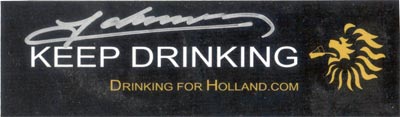 This film should be played at high volume, so don't come complaining about it! And who the hell is Steve? |
|
|
|
smokie
|
 |
« Reply #21 on: January 30, 2008, 12:21:27 am » |
|
No real reason for staying off Vista now - after all, XP will be phased out at some point on the future so you'll have to get it sooner or later. I have one Vista PC, it really isn't that different to XP - really "look and feel" rather than functional changes, for your average user. And most routine software is now compatible.
And on wireless security, I don't bother with WEP keys, I just only allow specifed MAC addresses, and don't broadcast SSID or whatever it is. I had a hole in my secority once before, and a guy about 15 houses along the road from me had got in. On the basis of that, there are probably getting on 100 houses in the same radius who could have used my connection. Weren't BT trying to promote the idea of leaving your wireless open for all and sundry to use?
|
|
|
|
|
 Logged
Logged
|
|
|
|
|
jpchenet
|
 |
« Reply #22 on: January 30, 2008, 01:14:03 am » |
|
Hmmmm....Vista and Office 2007. According to Microsoft/Hp etc, they recommend 2Gb of RAM to use Vista and Ofifce 2007, so you need 2Gb of RAM to write a letter!! <cynical mode off> Anita, your spec of PC shopuld be seriously more than needed to meet your requirements! If I'd read this earlier I'd have recommended a much lower spec machine (even a second hand one I have available for £100  ) but you will be seriously futureproof with what you will get! Memory is pretty cheap at the momemnt so I'd recommend a memory upgrade (but you'll need to change some system settings to make XP recognise more than 3Gb. 6 Cell Battery.......very good idea. What's the point of having a "laptop" if you need to plug it in every couple of hours! |
|
|
|
|
 Logged
Logged
|
|
|
|
|
Piglet
|
 |
« Reply #23 on: January 30, 2008, 10:02:31 am » |
|
Cheers Mark, the trouble is I'm a closet gadget freak so I always end up over spec'ing! I have no idea why I paid an extra 17 quid for Truelife screen  Having said that my first laptop still works now and I bought that in 1999 when I went back to Uni! It was a stonkingly expensive and light (for it's time) HP which I got on employee purchase just before I left HP. I'm hoping to put Office 2007 onto this one with the XP Pro so hopefully it should do me a good few years of sofa surfing and working from home in my pyjamas! Estimated delivery date of 14/2 for new toy  |
|
|
|
|
 Logged
Logged
|
|
|
|
|
Steve Pyro
|
 |
« Reply #24 on: January 30, 2008, 07:57:20 pm » |
|
Anita, if you're used to the layout of the drop down tabs / menus etc of Office XP / 2003 etc, Office 2007 looks 'different' (all the features are there though). It'll take you a few days to feel comfortable with it (I'm currently going through that 'migration' process).
|
|
|
|
|
 Logged
Logged
|
Steve  East Anglian cobras 
|
|
|
|
Robspot
|
 |
« Reply #25 on: January 30, 2008, 08:02:25 pm » |
|
Anita, if you're used to the layout of the drop down tabs / menus etc of Office XP / 2003 etc, Office 2007 looks 'different' (all the features are there though). It'll take you a few days to feel comfortable with it (I'm currently going through that 'migration' process).
Ditto. Except I'm not starting to feel comfortable with it. I hate it. Granted there are some great new features in 2007 but I can't bloody find anything! |
|
|
|
|
 Logged
Logged
|
I always stay too long. Long enough for something to go wrong
|
|
|
|
Steve Pyro
|
 |
« Reply #26 on: January 30, 2008, 08:06:33 pm » |
|
Rob, from the 'Help' section in Word 2007 - What happened to the File menu?
The user interface has been significantly redesigned in the following 2007 Microsoft Office system programs: Word, Excel, PowerPoint, Access, and Outlook (in the composing and reading windows). The File menu has been replaced with the Microsoft Office Button .
Important No option is currently available to switch the user interface back to the File menu, toolbars, and commands as they appeared in earlier versions of these Microsoft Office programs.
When you click the Microsoft Office Button , you see the same basic commands available in earlier releases of Microsoft Office to open, save, and print your file. Some commands, such as Import, have been moved to the Ribbon, part of the Microsoft Office Fluent interface.
However, in the 2007 Office release, more commands are now available, such as Prepare and Publish. For example, in Word, Excel, and PowerPoint by pointing to Prepare, and then clicking Inspect Document, you can check a file for hidden metadata or personal information.
etc etc
|
|
|
|
|
 Logged
Logged
|
Steve  East Anglian cobras 
|
|
|
paulydee
CA Veteran
Jr. Member
 
 Offline Offline
Posts: 81
D'Oh!

|
 |
« Reply #27 on: January 30, 2008, 09:43:12 pm » |
|
Anita, if you're used to the layout of the drop down tabs / menus etc of Office XP / 2003 etc, Office 2007 looks 'different' (all the features are there though). It'll take you a few days to feel comfortable with it (I'm currently going through that 'migration' process).
Steve, I'm there with you, man! This is what it must feel like when you join AlcoAnon and you realise other people can't handle their booze either  It really is just a question of persevering, after a while you start to remember that things which were in 'x' menu on 2003 now appear inside the 'y' tab on 2007. I've actually got to quite like it now; just need to remember that those with pre-2007 office cannot immediately open 2007 documents (.doc becomes .docx, .xls beomes .xlsx etc etc) without them installing a patch. Hey ho. |
|
|
|
|
 Logged
Logged
|
|
|
|
|
LangTall
|
 |
« Reply #28 on: January 30, 2008, 10:11:09 pm » |
|
If you have get use to a new menustructure anyways, give Openoffice a try. It does the same as an MS Office, can op MS Office files as long as don't have to much fancy macro's in them, but costs nothing. The main reason people in our company don't like Openoffice is because they can't find the menupoints on instinct, but they still want MS Office 2007, which has the same problem. So if they want a new thing I just give them Openoffice in stead.  |
|
|
|
|
 Logged
Logged
|
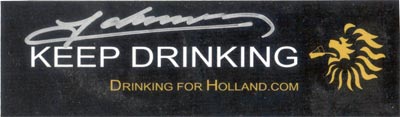 This film should be played at high volume, so don't come complaining about it! And who the hell is Steve? |
|
|
|
Piglet
|
 |
« Reply #29 on: January 30, 2008, 11:07:03 pm » |
|
Oh great, so I've gone for the safe option of sticking with XP but lumbered myself with software that requires a learning curve  Maybe I'll stick with 2003 for now - I don't like change  |
|
|
|
|
 Logged
Logged
|
|
|
|
|





