|
Chris24
|
 |
« on: December 22, 2006, 05:26:54 pm » |
|
Hi,
I just treated myself to a Philips 80 GB HD DVD recorder today , but nort sure on all the connections.
It gives you a good guide on setting up the DVD to record and to connect the video to play to the DVD player . but this means that the video will no longer be able to record from the TV or Satelite.
Does anyone know how I can connect everything up so that I can record from tv and Satelite with both the VCR and DVD. Do I need a splitter for the RF out lead from the satelite, so that I can connect both the DVD and VCR to it.
Any help or advice appreciated.
|
|
|
|
|
 Logged
Logged
|
|
|
|
|
termietermite
|
 |
« Reply #1 on: December 22, 2006, 05:47:07 pm » |
|
Mine is wired thus: Input signal (digibox, satelite decoder) to multiple scart box - about £10 from electrical shop; 1 scart to VCR, 1 to DVD recorder; 1 scart lead from DVD recorder and 1 from the VCR to each scart input on the telly. Does that make sense?
|
|
|
|
|
 Logged
Logged
|
"I couldn't sleep very well last night. Some noisy buggers going around in automobiles kept me awake." Ken Miles
|
|
|
|
Chris24
|
 |
« Reply #2 on: December 22, 2006, 07:46:04 pm » |
|
so no RF leads at all then ! What about the aerial lead as i think my VCR is tuned to the aerial lead out the back of the satelite.
|
|
|
|
|
 Logged
Logged
|
|
|
|
|
termietermite
|
 |
« Reply #3 on: December 22, 2006, 09:02:05 pm » |
|
So long as you run the RF lead into the input (digibox, decoder etc) then the Scart lead should transmit the signal. Try it and see what happens. If you have no luck, I'll have another look at what I've done - it's like spaghetti junction down there now as I have 2 satelite boxes (Canal Plus and Sky free) plus 2 DVD recorders, a video recorder.... you get the picture!
|
|
|
|
« Last Edit: December 22, 2006, 09:04:19 pm by termietermite »
|
 Logged
Logged
|
"I couldn't sleep very well last night. Some noisy buggers going around in automobiles kept me awake." Ken Miles
|
|
|
|
Mr. Invincible Mou
Guest
|
 |
« Reply #4 on: December 24, 2006, 11:15:29 am » |
|
Might I suggest you find some suitable children to connect it all together for you. I bet they can get it all working within about 30 seconds  Merry Christmas  |
|
|
|
|
 Logged
Logged
|
|
|
|
|
LangTall
|
 |
« Reply #5 on: December 24, 2006, 11:51:20 am » |
|
Hi,
I just treated myself to a Philips 80 GB HD DVD recorder today , but nort sure on all the connections.
It gives you a good guide on setting up the DVD to record and to connect the video to play to the DVD player . but this means that the video will no longer be able to record from the TV or Satelite.
Does anyone know how I can connect everything up so that I can record from tv and Satelite with both the VCR and DVD. Do I need a splitter for the RF out lead from the satelite, so that I can connect both the DVD and VCR to it.
Any help or advice appreciated.
If you wanna connect through RF (which is advisable if you want to make use of the tuners in those devices, for example if you want to record BBC1 with VCR, BBC with HD recorder and watch Motors TV) you can just link through like you linked RF->VCR->TV, but then RF->DVD->VCR->TV. The DVD recorder should have the same signal in/signal out connections as the VCR has. Problem with scart is, that it is a signal already picked by a tuner, so it would not be possible to 'watch' different stations on different devices. Hopes this al makes any sence to you.  |
|
|
|
|
 Logged
Logged
|
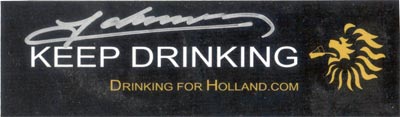 This film should be played at high volume, so don't come complaining about it! And who the hell is Steve? |
|
|
|
smokie
|
 |
« Reply #6 on: December 24, 2006, 05:04:47 pm » |
|
Chris, this stuff can be a real mare but you have a straightforward enough set up. I have Sky & NTL digital boxes, plus a pass-through NTL RF feed, these all feed my TiVo which in turns goes both directly to the telly and also through the home theatre system (which is a two piece - complicated, from Panasonic). I then take all signals from every device (including the DVD) and pump them round the house to 3 other tellies.
I have no idea how it is wired. I get it all working solely by trial and error. The plan which draw each time I have to disconnect it never makes sense next time I get it out.
Termie seems to have an inkling, the scart switch may be the key - I don't use one of those and I'm now wondering if it might help me.
btw once you get to multi devices it is certainly worth investing in a good programmable remote. I bought one for about £70 and it can do everything and anything which the originals can do (it has "learn mode"). You can link functions (for instance one button closes down all my kit), and write macros to emulate multiple key presses, even from different remotes (e.g. my "On" button turns on the telly, then the DVD,. then pauses for some seconds as it behaves differently depending whether there is a DVD loaded or not, then starts all the other devices, then puts them all to the same channel setting and sets the volumes to a preset level. The whole sequence takes about 90 seconds - but would be a real pain using individual remotes.
|
|
|
|
|
 Logged
Logged
|
|
|
|
|
termietermite
|
 |
« Reply #7 on: December 24, 2006, 09:18:48 pm » |
|
On the programmable remote subject - I have a natty device called a Kameleon, which when you switch from one device to another, illuminates the appropriate keys. Also, on the subject of Scart switchers, one with a remote is also a good idea - but pricey. Langtall has a point - I always forget as I don't have an aerial only satellite so the pleasure of being able to watch one programme and record another is long gone.
|
|
|
|
|
 Logged
Logged
|
"I couldn't sleep very well last night. Some noisy buggers going around in automobiles kept me awake." Ken Miles
|
|
|
|
smokie
|
 |
« Reply #8 on: December 27, 2006, 02:45:54 pm » |
|
Termie - if you have a decoder AND satellite you need to look how it's set up - I would have thought that you somehow could get to watch one while recording the other (or maybe I misunderstood).
NTL comes with a separate RF feed too, to enable this functionality. I had problems with interference between channels when I tried to use this as an input hence the Sky box and NTL digital.
|
|
|
|
|
 Logged
Logged
|
|
|
|
|
termietermite
|
 |
« Reply #9 on: December 27, 2006, 02:56:40 pm » |
|
No, I only have sattelite with Sky free view - not Sky plus so it's one channel at a time only here! Only way I can get around this is to buy two boxes and run them off the same dish. That's next...
|
|
|
|
|
 Logged
Logged
|
"I couldn't sleep very well last night. Some noisy buggers going around in automobiles kept me awake." Ken Miles
|
|
|
|
smokie
|
 |
« Reply #10 on: December 27, 2006, 04:21:10 pm » |
|
Ah OK. I have 3 digiboixes from the same dish, works a treat!
|
|
|
|
|
 Logged
Logged
|
|
|
|
|
Canada Phil
|
 |
« Reply #11 on: February 02, 2007, 04:58:30 am » |
|
Ah OK. I have 3 digiboixes from the same dish, works a treat!
And I have a colour TV   Phil |
|
|
|
|
 Logged
Logged
|
|
|
|
|





